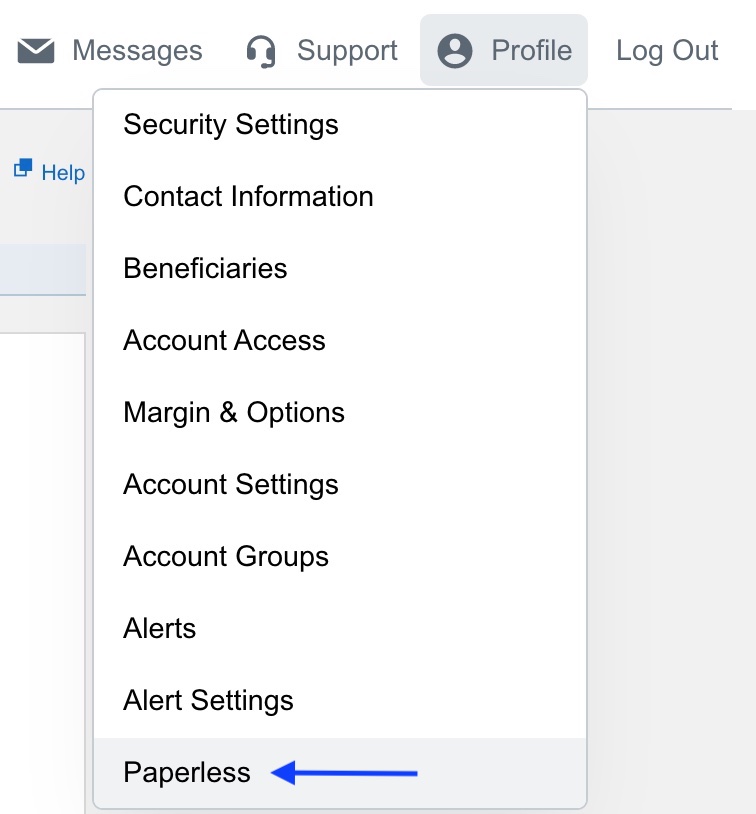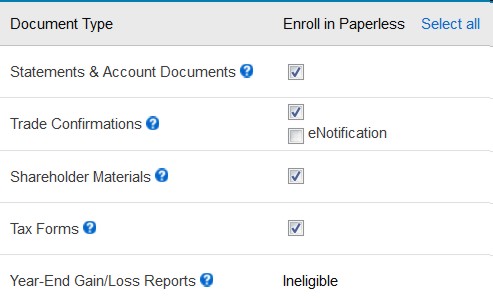In addition to our “Comprehensive” and “Collaborative” service levels, we offer some of our services in a “Do-It-Yourself” service level that has a lower annual fee and no minimum. Basic services include asset allocation design and portfolio management using Schwab’s Institutional Intelligent Portfolios, an automated investment management platform. Some additional services are available for an additional charge.
In addition to our “Comprehensive” and “Collaborative” service levels, we offer some of our services in a “Do-It-Yourself” service level that has a lower annual fee and no minimum. Basic services include asset allocation design and portfolio management using Schwab’s Institutional Intelligent Portfolios, an automated investment management platform. Some additional services are available for an additional charge.
Although Schwab currently brags a $4.95 per trade trading fee, if you have paper delivery turned on and have less than one million in assets at Schwab, your trading fee jumps to a large $12.95. To avoid this fee, it is in your best interest to turn on paperless delivery for everything that you can. Here is how you do that.
After logging in to Schwab Alliance at https://www.schwab.com, click on the person icon in the top right corner and select “Paperless”.
On the page that loads, you will see a section for each of your accounts that looks like this:
If the checkbox in the column “Enroll in Paperless” is checked, then you are indeed enrolled in paperless delivery.
If the “eNotification” checkbox is unchecked, the contents of your trade confirmations will be included in plaintext in your email. If you check the “eNotification” checkbox, you will instead receive an email directing you to log in to your Schwab account to see the trade details online.
If you have “View Only” access to other people’s accounts, you will see the paperless options, but they will be grayed out and you will not be able to check or uncheck any of the checkboxes.
After changing any of your options, you need to scroll down to the bottom of the page and click the green “Submit” button to complete the enrollment.
A green success message will appear that says, “Your changes have been saved. These changes will take effect within two days.”
You may find that you still receive mail from Schwab even after enrolling in paperless delivery. If you are married, this may be because of your spouse’s paper delivery settings. If your spouse does not have a Schwab Alliance login, then the only way to turn off their paper delivery is by getting a Durable Power of Attorney over their accounts. After getting the Durable Power of Attorney set up, you’ll need to send in a so-called letter of authorization instructing Schwab on which accounts you would like to have paperless delivery. A letter of authorization is just a signed and dated letter. So, write out on a piece of paper:
I would like to receive the following accounts as paperless delivery on my Schwab login:
Then list all of the account numbers where you have a durable power of attorney, print your name followed by “agent of” and the name of the account owner, and sign and date the letter. After scanning it to an electronic format, you can upload it through Schwab Alliance’s secure message center.
If you run into any troubles with this update or have a specific request regarding document delivery, it is always best to call Schwab Alliance at 800-515-2157 and speak with them directly.
Photo by Pixabay from Pexels