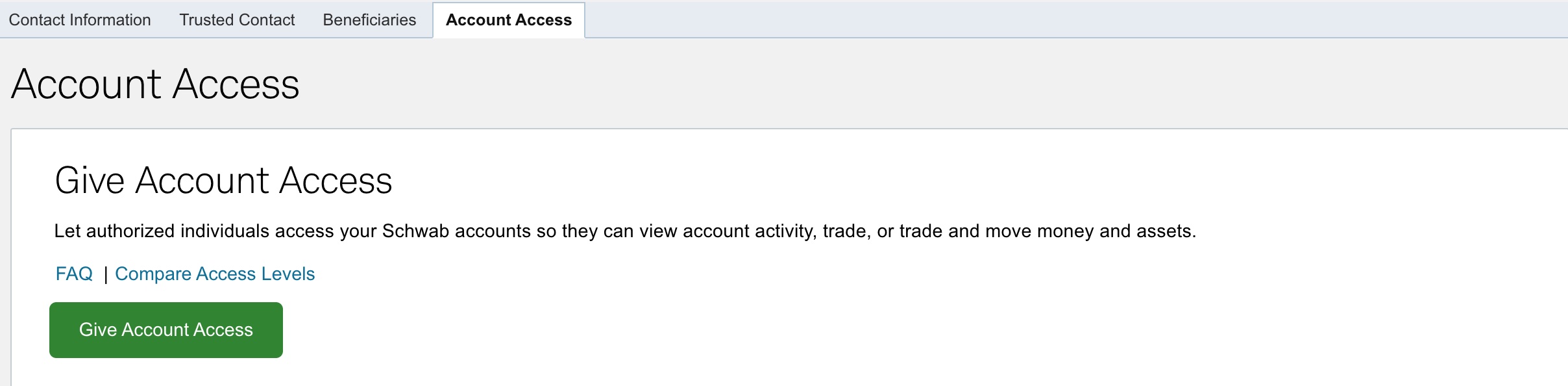In addition to our “Comprehensive” and “Collaborative” service levels, we also offer some of our services in a “Do-It-Yourself” service level that has a lower annual fee and no minimum. Basic services include asset allocation design and portfolio management using Schwab’s Institutional Intelligent Portfolios, an automated investment management platform. Some additional services are available for an additional charge.
In addition to our “Comprehensive” and “Collaborative” service levels, we also offer some of our services in a “Do-It-Yourself” service level that has a lower annual fee and no minimum. Basic services include asset allocation design and portfolio management using Schwab’s Institutional Intelligent Portfolios, an automated investment management platform. Some additional services are available for an additional charge.
It can be helpful for one person to be able to view all of their family’s accounts online using their login. However, by default, your Schwab login will only display your own accounts. Neither husband nor wife is able to see their spouse’s accounts without that spouse granting them access. Granting your spouse view-only access to your accounts is a simple online process.
After logging in to Schwab Alliance at https://www.schwab.com, click on the person icon in the top right corner and select “Account Access”.
Then, select the green “Give Account Access” button as shown below.
On the page that loads, select “Give view only access” to add an authorized viewer to your Schwab account.
Select the account you want to give them access to on the next page and then click the green “Continue” button.
Then, enter the individual’s personal information including first and last name, phone number, and email address, and click the green “Continue” button.
The next page will ask you to verify that you entered the individual’s personal information correctly. After confirming their information is correct, click the green “Continue” button.
Finally, you will be asked to acknowledge and agree to Schwab’s View Only Authorization Agreement and then click the green “Agree & Submit” button to complete the transaction.
If you would like to see your spouse’s individual account and your spouse does not have a Schwab login, you can select the headset icon in the top right corner and then click on “Forms & Applications”. In the window that opens, navigate to the “View Only Enrollment” form under the “Tax & Legal” heading towards the bottom of the page. Print, fill out, and sign the form. To return, you can upload the signed document to Schwab via the message center.
If you need help with the Schwab website, you can call Schwab Alliance at 800-515-2157 or message them via the message center.