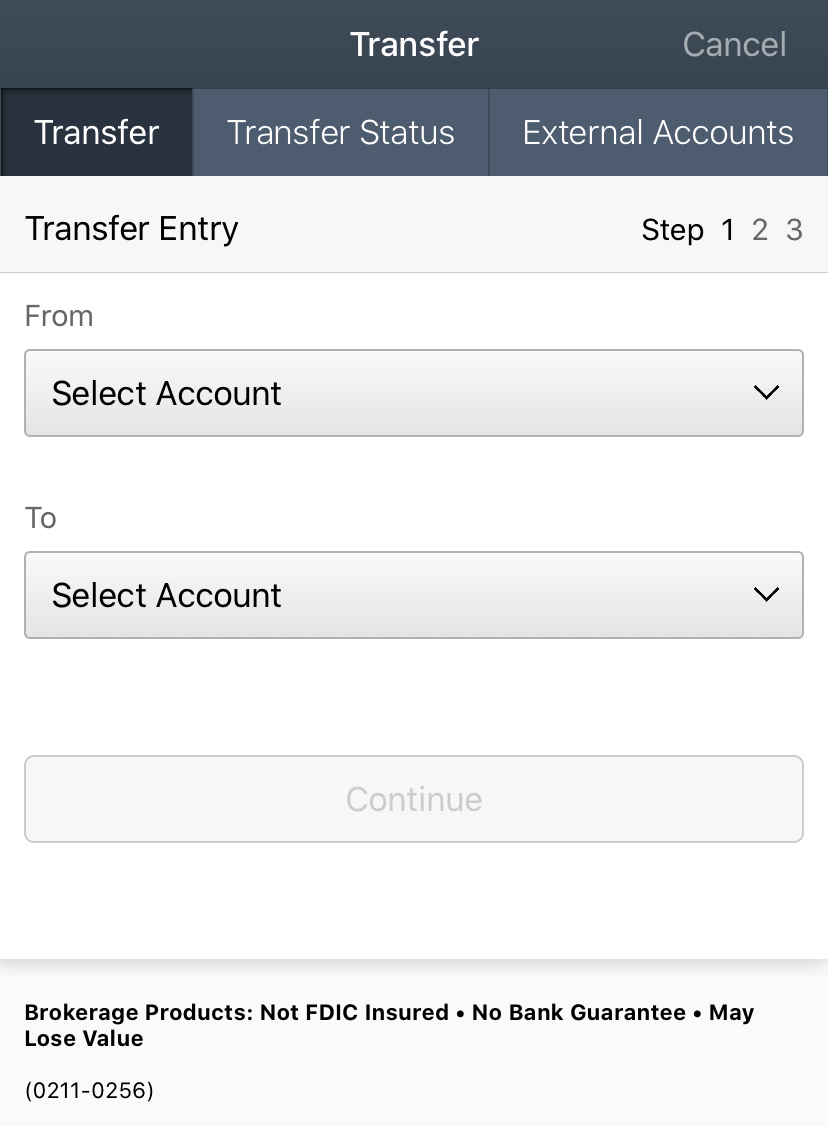We are pleasantly surprised by how widely popular our Schwab Tutorials are here on the Marotta On Money website. We are an independently owned and operated wealth management firm. We are not affiliated with Schwab or any other custodian. We use Charles Schwab as the primary custodian for most of our service levels.
We are pleasantly surprised by how widely popular our Schwab Tutorials are here on the Marotta On Money website. We are an independently owned and operated wealth management firm. We are not affiliated with Schwab or any other custodian. We use Charles Schwab as the primary custodian for most of our service levels.
If you’d like to read more tutorials like these, you may enjoy subscribing to our weekly newsletter.
Through a relationship with Charles Schwab, you have access to the Schwab mobile app. If you have a smartphone, there are many ways the Schwab mobile app can simplify your life.
Among them, the Schwab mobile app gives you the ability to transfer money between your accounts at Schwab within moments. This makes cumbersome tasks like funding your Roth IRA or taking your required minimum distribution a little easier.
Transfers between Schwab accounts are called “journals” by Schwab. Unlike funds coming from external accounts, journals can typically complete their transfer during the same business day as the instructions are given.
How to Transfer Money Between Accounts
To get started, first, tap the “Transfer” button to the left of the “Deposit” button in the middle of the “Summary” page (the first page you see after you’ve logged in).
This will take you to the main “Transfer” page where you can select the account that you would like to move cash from in the “From” drop down menu and the account that you would like to move cash to in the “To” drop down menu.
The screen should look like this:
Once you have selected the accounts you would like to move cash to and from, additional fields will appear allowing you to enter the amount of cash you would like to transfer and select the frequency and date of the transfer. After you have made your selections, tap the green “Continue” button.
The next page will provide a summary of your transfer. When you have confirmed that the information is correct tap the green “Submit Transfer” button to complete the transfer.
You will then see an “Acknowledgement” page with a message saying, “Your transfer has been successfully placed” and the details of your transfer. This page also provides buttons to “View Transfers” or initiate a “New Transfer” request.
To check the status of your transfer, tap the “Transfer Status” tab at the top of the “Transfer” page as shown above.
As always, if you run into any problems with this process or have more questions, you can call Schwab Alliance directly at 800-515-2157.
Whether you have held Schwab accounts for many years or are in the process of opening an account with Schwab for the first time, you may enjoy the smartphone app and the many convenient features it offers.
Photo by BRUNO CERVERA on Unsplash