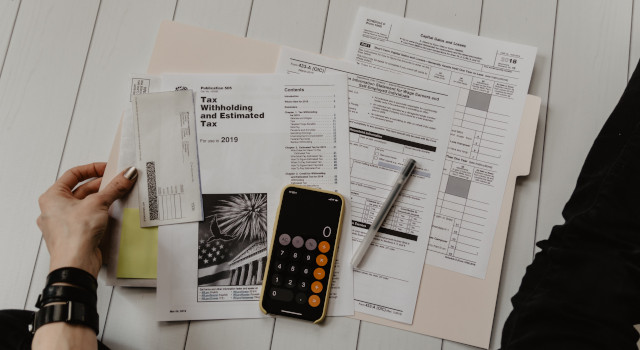 The tax return seems like it should be so easy. It was designed with the intention that citizens who have not learned the mathematics of higher education would be able to fill it out. However, as you start your way through it the first time, all the “(see instructions)” notes and additional required forms make the process daunting.
The tax return seems like it should be so easy. It was designed with the intention that citizens who have not learned the mathematics of higher education would be able to fill it out. However, as you start your way through it the first time, all the “(see instructions)” notes and additional required forms make the process daunting.
The strangest fluke of the tax return is that the actual calculation of how much base tax you owe does not have a form. Instead, 1040 Line 16 “Tax” asks you to “see instructions.” In those instructions, there are two worksheets which together calculate your tax. First, there is a 25-line worksheet called the Qualified Dividends and Capital Gain Tax Worksheet, which separates your total qualified income (line 4) from your total ordinary income (line 5), so they can be taxed at their different rates.
The second worksheet is called the “Tax Computation Worksheet.” It can be found in the instructions for 1040 Line 16. This second worksheet is used twice in the Qualified Dividends and Capital Gain Tax Worksheet to help taxpayers calculate the amount of income tax owed.
While we often talk about tax rates with phrases like “I am in the 22% bracket,” in reality having income which puts you in the 22% bracket does not mean that you owe 22% of your income in taxes.
If you only have a little bit of income, you are taxed at the 10% bracket. When you get enough income to pass into the 22%, you pay everything that someone at the very top of the 10% bracket would have paid, but then your additional earnings and only those additional earnings are taxed at the 22%.
Here’s how this works in the Tax Computation Worksheet.
First, you determine which row to use. Each one has a range of taxable incomes. For example on the 2020 worksheet the first row of the married filing jointly brackets says “At least $100,000 but not over $171,050.” If the amount you are trying to tax is in that range, for example $150,000, then you would use this first row.
Once you have determined the row, you write your income in column (a). The next step is to multiply times the percentage in column (b). In our example case, this is $150,000 * 0.22 = $33,000. This answer is written in column (c).
Column (d) then has the subtraction amount.
In our example case, the subtraction amount listed is $8,420. The IRS calculated this from the start of the bracket times the rate of the bracket minus the amount of tax actually owed by moving through the lower brackets or in this case $80,250 * 0.22 – $9,234.9 = $8,420.10.
So $33,000 minus $8,420 = $24,580 for your tax owed.
In this way, column (d) is the savings your income experienced before the start of the 22% bracket thanks to being in lower income brackets.
If you have an income of less than $100,000, then you calculate your tax owed using the Tax Table instead of the Tax Computation Worksheet. This is because by the IRS standards, you are not required to know how to do multiplication which the Tax Computation Worksheet requires if you make less than $100,000. Instead, the IRS has done the tax calculation for $5 increments of incomes and you are expected to look-up your tax owed in the “Tax Table.”
Because they group incomes into $5 increments, the tax table may result in slightly more or slightly less tax than if you had done the math through the brackets. However, that is the expected way for you to calculate your tax owed.
Whether you are on the Tax Computation Worksheet or in the Tax Table it helps to understand how your tax is calculated.
Photo by Kelly Sikkema on Unsplash